
How to turn off comments on instagram ?
Use the content table to get to the section of your choice.
- How To Turn Off Comments On Instagram Reels?
- How To Turn Off Comments On Instagram Live?
- How To Turn Off Instagram Comments For All Posts At Once?
- How To Turn Off Comments On Instagram After Posting?
- How To Turn Off Comments On Instagram Before Posting?
- How To Turn Off Comments On Instagram Story?
- How To Report, Restrict, And Block Comments On Instagram?
- How To Delete Multiple Comments On Instagram?
- How To Hide Comments On Instagram?
- How To Limit Comments On Instagram?
- Automate Hiding & Deleting Instagram Comments And Save Time
- Can You Turn Off Comments On Instagram Ads?
- Frequently Asked Questions
How To Turn Off Comments On Instagram Reels?
If you are also frustated with lots of spam instagram REEL comments let me tell you a quick and simple way to off instagram comments.
If you want to off the comment for post or reel you can use this way to off the instagram comment. First you need to open the instagram app and click to your account.
Now you need to open that particular reel , post or video to turn off the instagram comments.
After this click on the three line icon at the top right corner of the screen and scroll to turn off comments.
Now no one is able to comments on that particular reel , video or post.
Turn off comments on instagram live?
Instagram Live allows you to easily manage the comments by turning them on or off whenever you prefer. Follow the steps below to control the comment settings:
- Open your Instagram app and tap on the center-located "+" icon. Then select "Live" from the options.
- Start your live stream by tapping on the designated button.
- Within the comment field, locate the three horizontal dots menu.
- Tap on the menu to reveal a list of options, and choose "Turn off commenting."
- You will now notice that the comment box displays "Comments off," indicating that viewers are unable to comment on your live video. If you wish to re-enable comments, simply tap on the same three horizontal dots menu and select "Turn on commenting."

How To Turn Off Instagram Comments For All Posts At Once
There is no direct way to turn off comments for all post but I will tell you a simple and easy way to turn off comments on instagram for all post.
First open your instagram app and login to your account.
Now go to setting and privacy option now scroll down and select comments section.
Here you will find the comment section setting. Now go to allow comments from.
Four option for comments setting are given
- Everyone
- People you follow (Recommend)
- Your followers
- People you follow and your followers
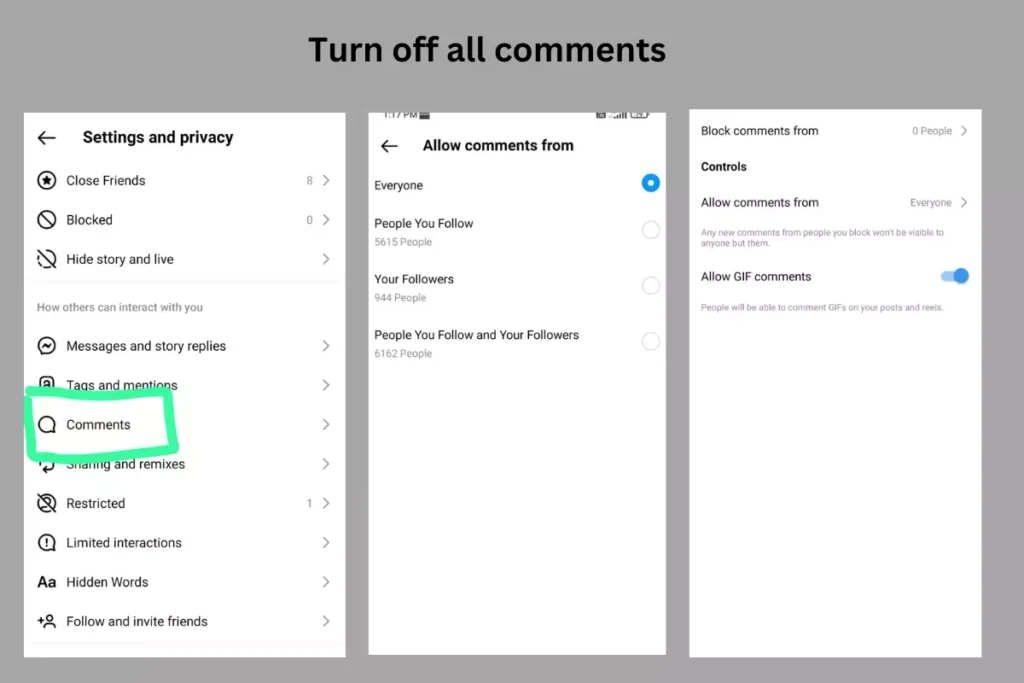
By choosing the second option you will turn off comments for all other users.
Now only those people will comment on your post which you follow. So if you follow only 1 then only one user can comment on your post, reel or video.
How To Turn Off Comments On Instagram After Posting?
First open you app and click to that particular post now click on the three line icon at the top right corner of the post.
After this click turn of commenting for that post.
Its done.
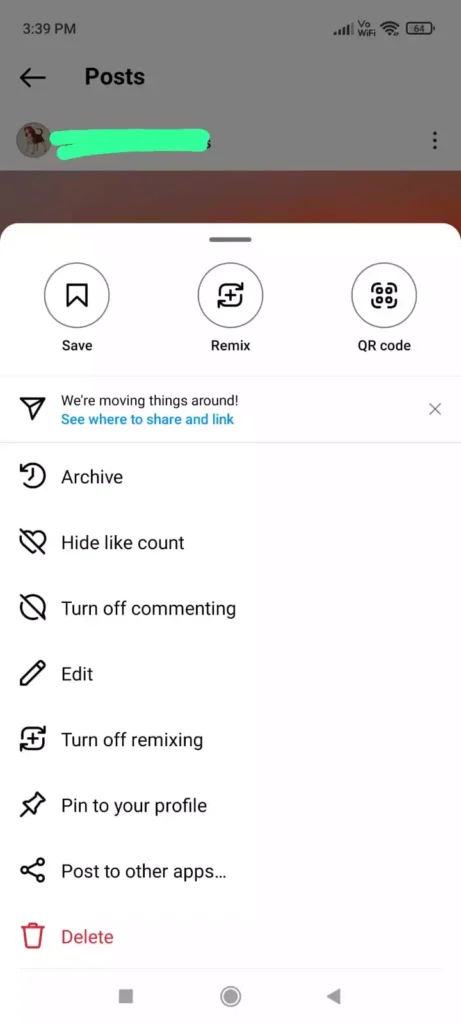
How To Turn Off Comments On Instagram Before Posting?
Step By Step Process
- Open Instagram and create a new post. Apply filters or edit the content as desired, and then proceed by clicking "Next".
- Prior to clicking "Share", locate and click on "Advanced Settings" at the bottom of the screen.
- Within the advanced settings, locate the slider labeled "Turn Off Commenting" and select it to disable comments.
- Once comments have been successfully turned off, click "Share" to publish your post.
- Congratulations! Commenting has now been effectively disabled for this specific post.
By following these steps, you can ensure that comments are disabled on your post before sharing it with others.
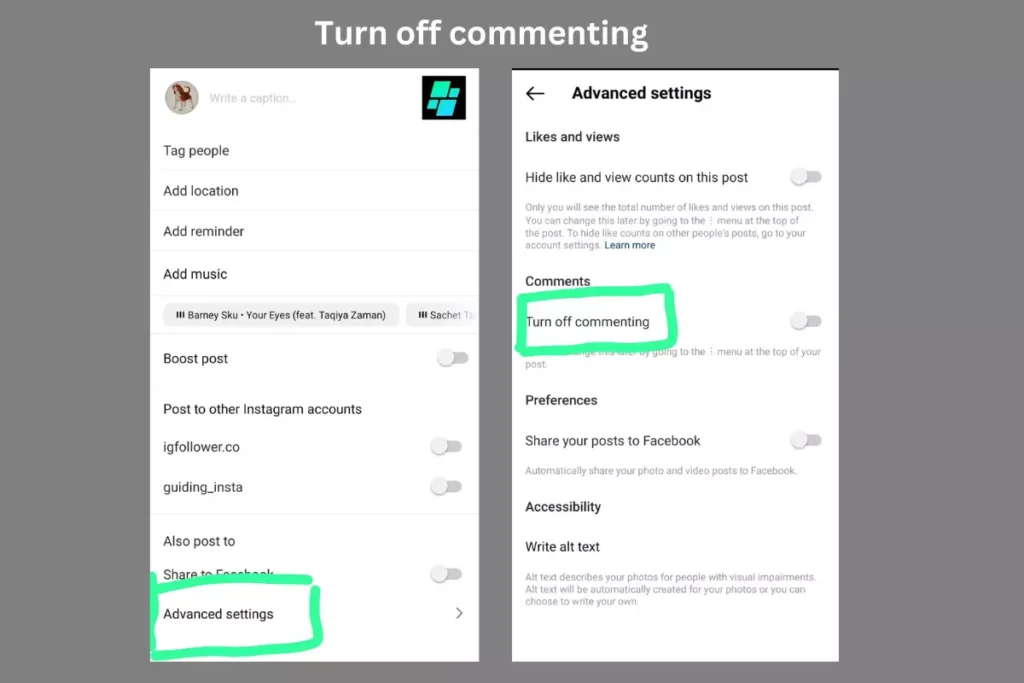
How To Turn Off Comments On Instagram Story?
To disable message replies to your story on the Instagram app, follow these steps:
- Open the IG app and go to your profile.
- Tap on the hamburger icon located on the top right of the screen. This will open the menu.
- From the menu, select "Settings."
- In the Settings menu, choose "Privacy."
- Under the "Interactions" section, tap on "Story."
- Now, locate the "Allow message replies" option and tap on it.
- In the following screen, select "Off" to disable all message replies to your story.
By following these steps, you will successfully disable message replies for your Instagram story, ensuring that users cannot send you messages in response to your story.
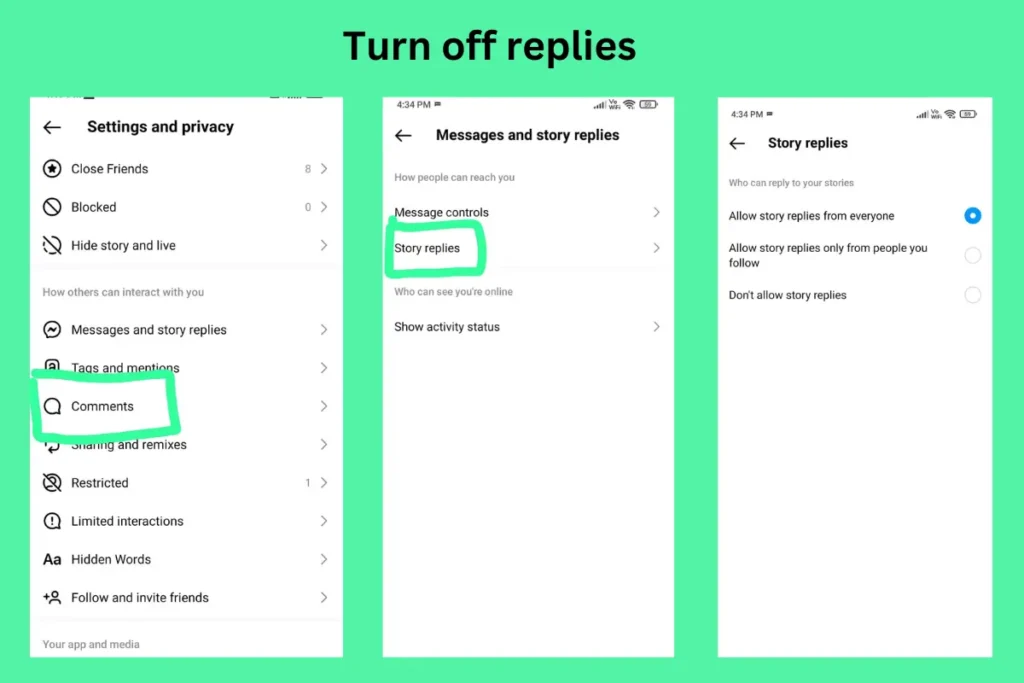
How To Report, Restrict, And Block Comments On Instagram?
For Blocking Of Comments:
Tap the top left, then tap Privacy and settings. Above How you can engage with others, tap Comments. Adjacent to Restricting comments by, tap Individuals. Input the name of the individual you wish to restrict, then tap Restrict beside their name.
Restrict & Block
First open you instagram app and go to that post on which you want to off comments.
Now click to comment to open all comments and long press to that comment which you want to restrict or report.
After this it will show blue and above you will see restrict icon tab on that.
Here you will restrict and report option for that particular comment.
Hope this tutorial will solve your problem

How To Delete Multiple Comments On Instagram?
First open your instagram app and tab on the comment section of that post. Tap and hold the comment it will selected . Now repeat this multiple time in order to select all those comments which you want to delete.
After this click to delete button to delete those comments.
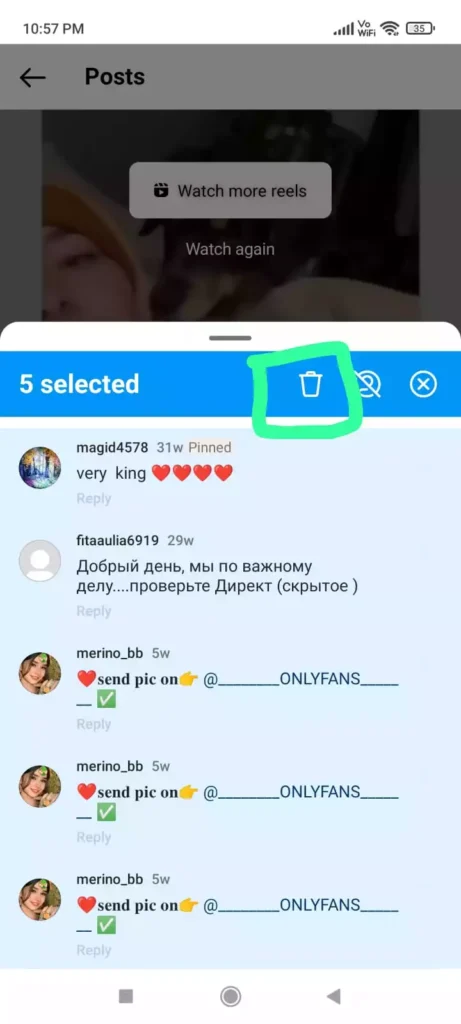
How To Hide Comments On Instagram?
Hiding comments on instagram is so easy you need to do some settings in order to hide comments on instagram.
First open your instagram app .
Now click to that post and open the comment section after this click on the three line icon at the top right corner of the post.
Instagram comments setting will now be open.
Select the comment setting which you wish to enable after this instagram automatically filter or hide those comments which are spams.








