
How to put restaurant in your instagram bio
Learn how to put Restaurant in your Instagram bio. Whether you have a old restaurant or just starting out, putting 'Restaurants' in your bio can make you stand out and connect with others who share interests in restaurants."
So today we will tell you step by step how to put restaurants in your instagram bio.
How to add Restaurant to Your Instagram Bio
In order to add the Restaurant tag to your Instagram bio, follow these proven working methods
First open the instagram app now first you need to check whether you have a personal account or professional account .
In order to check your account type click to the edit profile option.
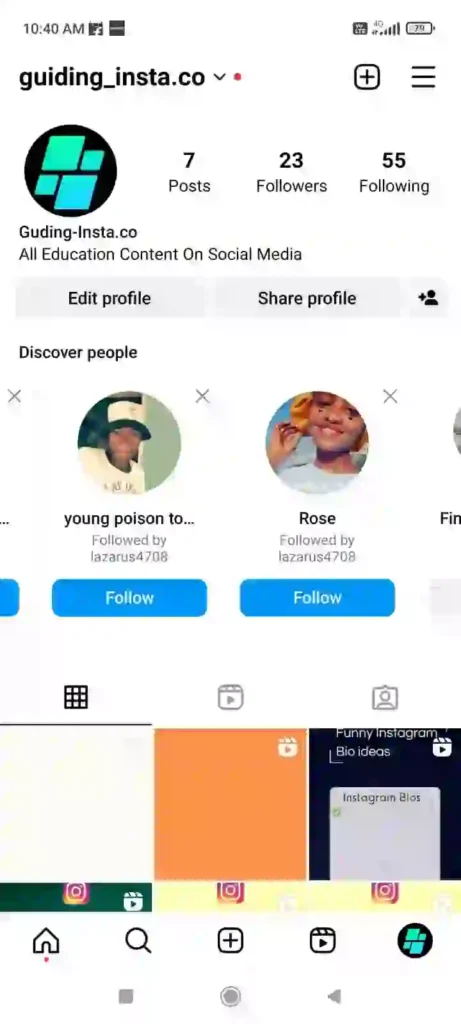
In the edit profile option you will see this type of interface and now click the switch to professional account
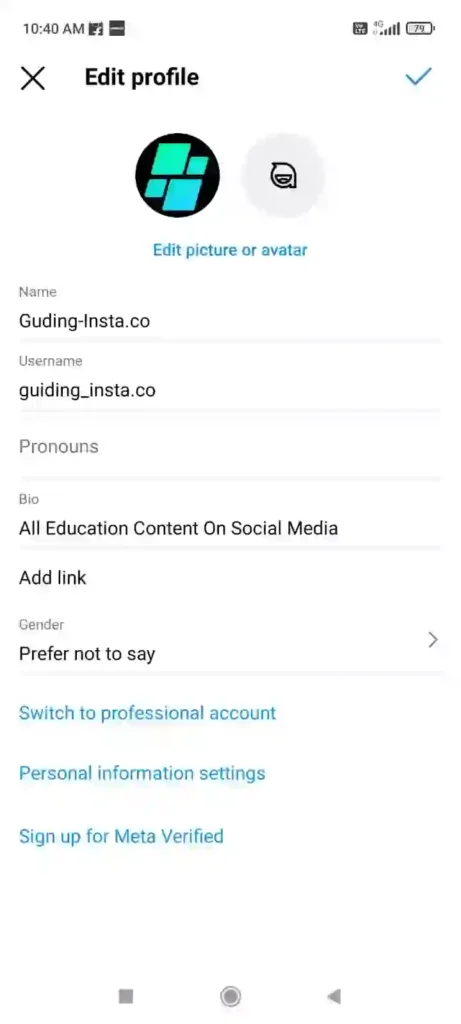
Complete all steps by clicking the continue button.
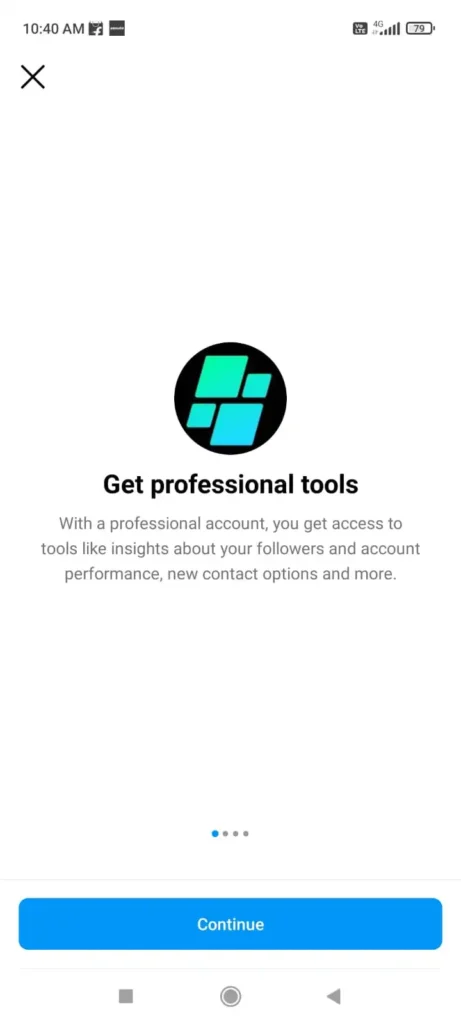
Now in this step choose the category or tag which you want to display on your profile
In my case i had choose the restaurant tag to be display on my profile once you choose the tag toggle on the display on profile button.
Now click on the done button
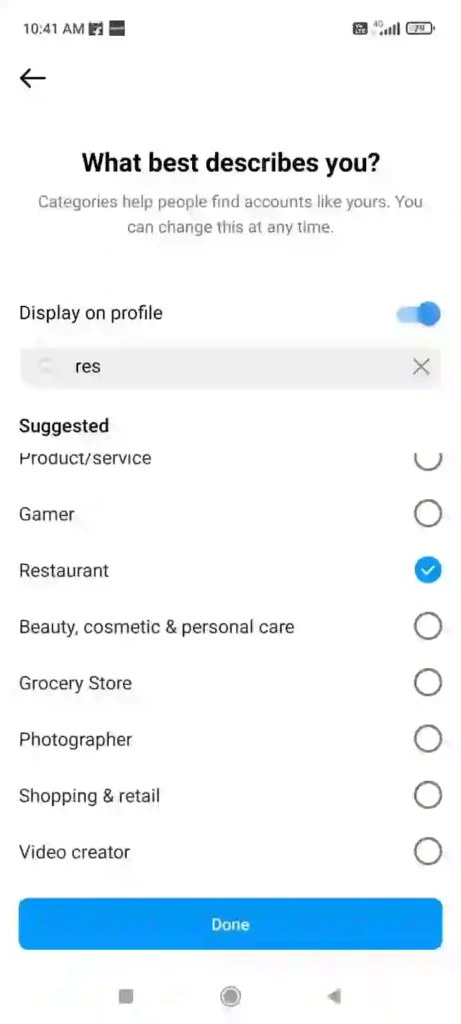
Now it will ask whether you want to sign up for promotional email send by instagram .
I will toggle off the button for promotional emails and click to the next button.
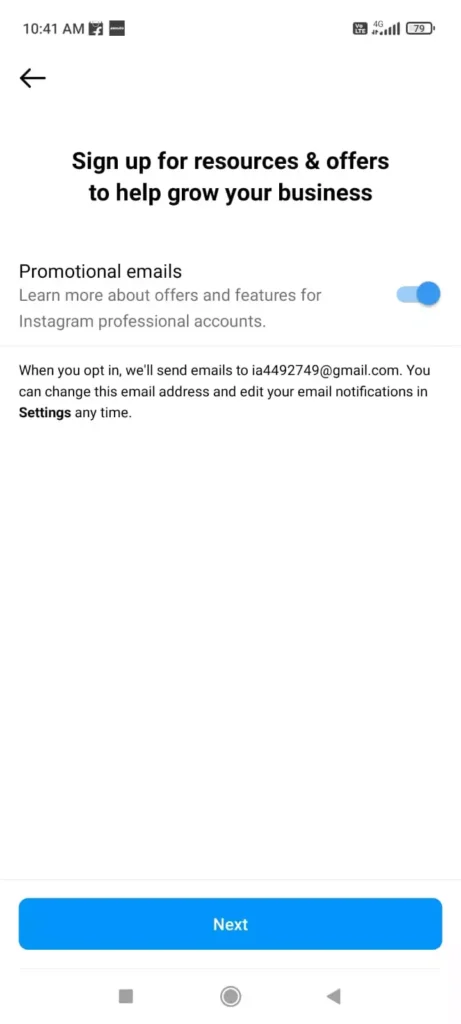
After all this step it will ask whether you are a business owner or creator.
In my case I had choose business and click to the next button given below.
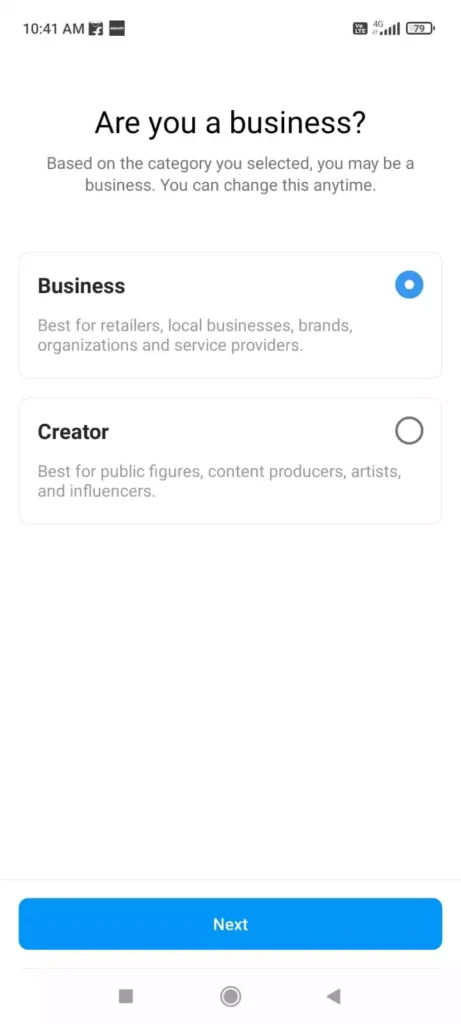
After this complete all these steps in order to get professional account.
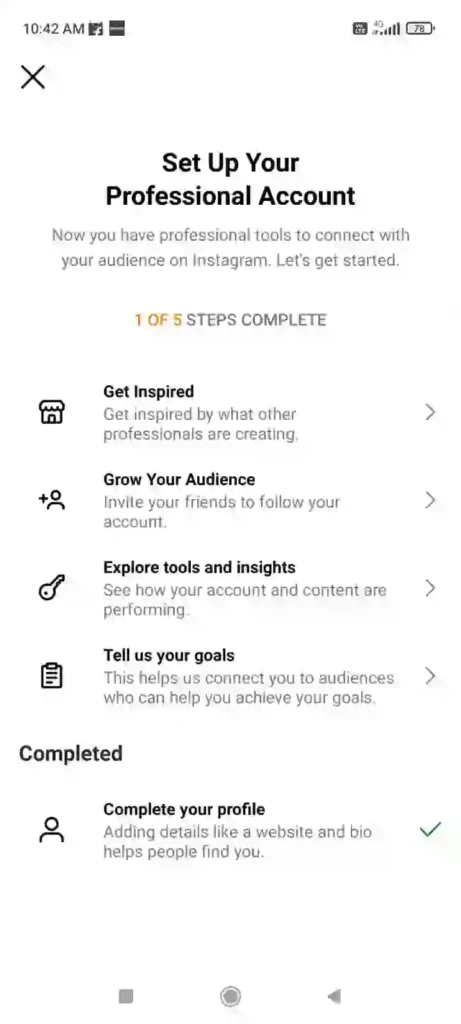
Once you complete all these steps you will see a restaurant tag below the page name.
I hope this guide was help to you in order add restaurant tag or category in your account.
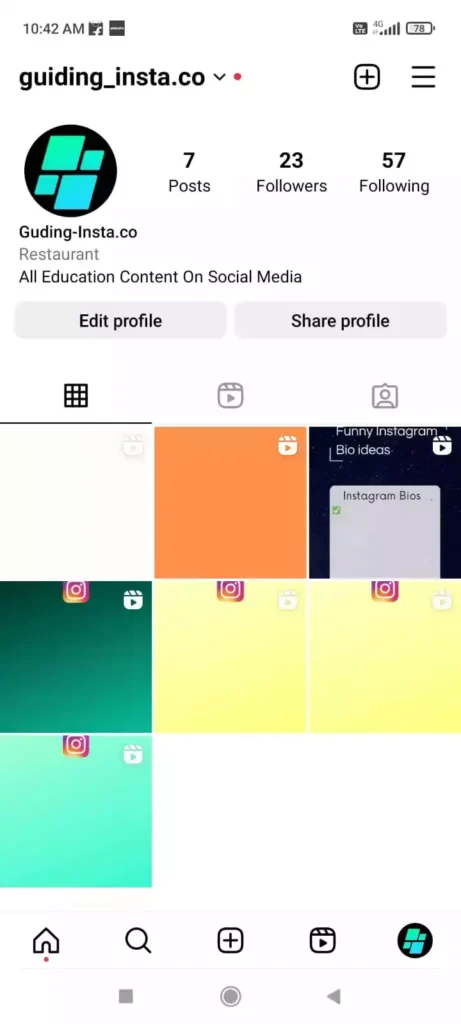
Please note if you already have a professional account then you just need to click edit profile option and select the category option and toggle on the display on profile button.
It will show your category on the instagram page.
Why Identifying as a Restaurant on Instagram Matters
Identifying as a restaurant on Instagram is really important because it helps you stand out in the busy world of social media. It's a way to connect with foodies, potential customers, and people who love eating out. By showing your restaurant identity, you can create a unique presence on the platform and let everyone know what delicious things you have to offer.
How to Add "Restaurant" to Your Instagram Bio
To add "restaurant" to your Instagram bio, just follow these steps:
- Open the editing section.
- Choose the category option.
- Type in "restaurants" in the search bar.
- When you find "restaurant," select it.
- Tap the checkmark to save the changes you made.
Remember, just like someone wise once said, "You won't find something unless you look for it." So, search for the tag you want to use.
Another Approach to Showcase Your Restaurant on Instagram
Here's another way you can do it:
- Open Instagram.
- Go to your restaurant's profile.
- Click on "edit profile."
- Write "restaurant" in your bio.
- Don't forget to save what you wrote.
Awesome Examples of Restaurant Instagram Bios
Some cool restaurants like [Restaurant Name], [Restaurant Name], and [Restaurant Name] have fantastic bios. They keep it short but tell everyone about their cuisine, atmosphere, and what makes them special.
Creating Your Own Restaurant Bio
When you create your bio, start by describing your restaurant and what kind of food you serve. Use words that people might search for, like your specialty or famous dishes. If you have any unique features or themes, put that in your bio too.
You can also add some fun or personality to your bio to make it interesting. Use emojis to showcase your style and vibe. Keep it short and sweet, around 150 characters, and remember to update it when you have new menu items or events.
Tips for adding Your Restaurant In Instagram Bio
When you want to make your restaurant's Instagram bio better:
- Make sure to check your spelling and avoid using too many capital letters or symbols. You want your restaurant to come across as professional and appealing.
- Use relevant hashtags in your bio to help people discover your restaurant and connect with others who love food.
Fantastic Examples of Restaurant Bios
Here are some examples of restaurant bios that we think are awesome:
- [Restaurant Name]: "Serving [Type of Cuisine] with a twist! Join us for a culinary adventure. 🍽️ #FoodLovers"
- [Restaurant Name]: "Home of the famous [Signature Dish]. Come indulge in [Type of Cuisine] goodness! 🍔 #FoodieParadise"
- [Restaurant Name]: "Elegant [Type of Cuisines] dining in the heart of [City]. Where every bite tells a story. 🍷 #FineDining"
These bios are concise yet capture the essence of the restaurant, its offerings, and its ambiance. Feel free to use these examples as inspiration for your own restaurant's bio.
In Conclusion
In a nutshell, presenting your restaurant identity in your Instagram bio holds great value. It helps you showcase your culinary delights, engage with food enthusiasts, and expand your customer base. By applying the insights and tips we've shared, you can craft an enticing bio, establishing a strong presence and enticing food lovers. This is how you can add the "restaurant" tag to your Instagram profile. I hope you find this information helpful!







